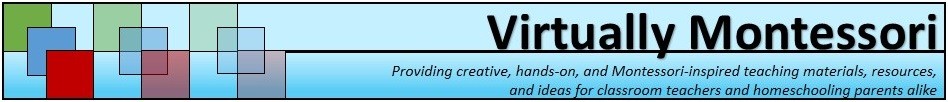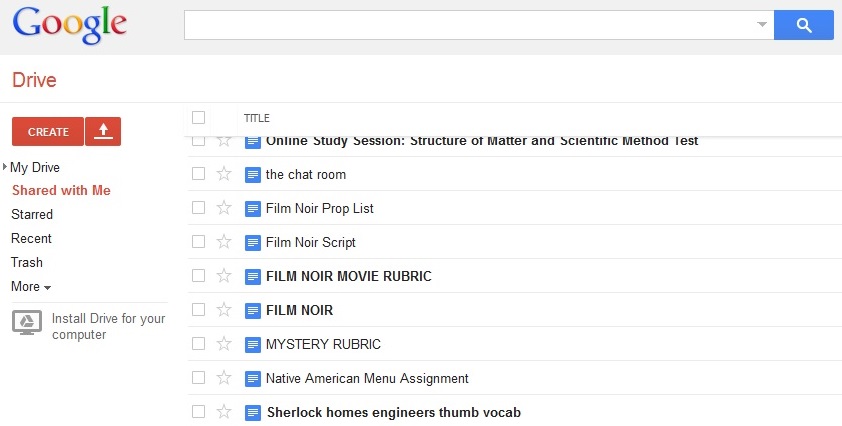I want to share some simple ways for integrating technology in the classroom, both for students and teachers alike. For both audiences, Google Docs and Google Drive (which are integrated together) can be valuable tools that are easily used in the classroom.
In case you’re not familiar with these products, Google Drive is a way to store files “in the cloud” through your Google account. If you are logged into your Google account, you can access Drive through any device. Google Docs are the specific files you can create, edit, and share that are stored in Drive.
As a teacher, a very useful application of this was creating a spreadsheet to record assessments. This file could be accessed by each of the teachers that needed it. For example, we created a “Spelling Assessment” spreadsheet where we recorded each child’s scores over the course of the year. Because it was a shared document, each of us could access it from the classroom, or home, and modify it. So easy!
For students, using Drive alleviates the extra step of storing files on flash drives or emailing the files to themselves. Creating a story, research document, or any other file and storing it on Drive makes losing documents (and flash drives) a thing of the past.
One of the biggest benefits, though, is the ability and easiness of collaboration. Working on a group project is that much simpler when the document can always be found in a specific location, available to all. I have seen students collaborate on stories, presentations, and even create a “chat room” within a Google document to discuss a project (which is a great tool available for teachers, too!).
If you haven’t had a chance to explore Google Drive and the files available within, I encourage you to do so!